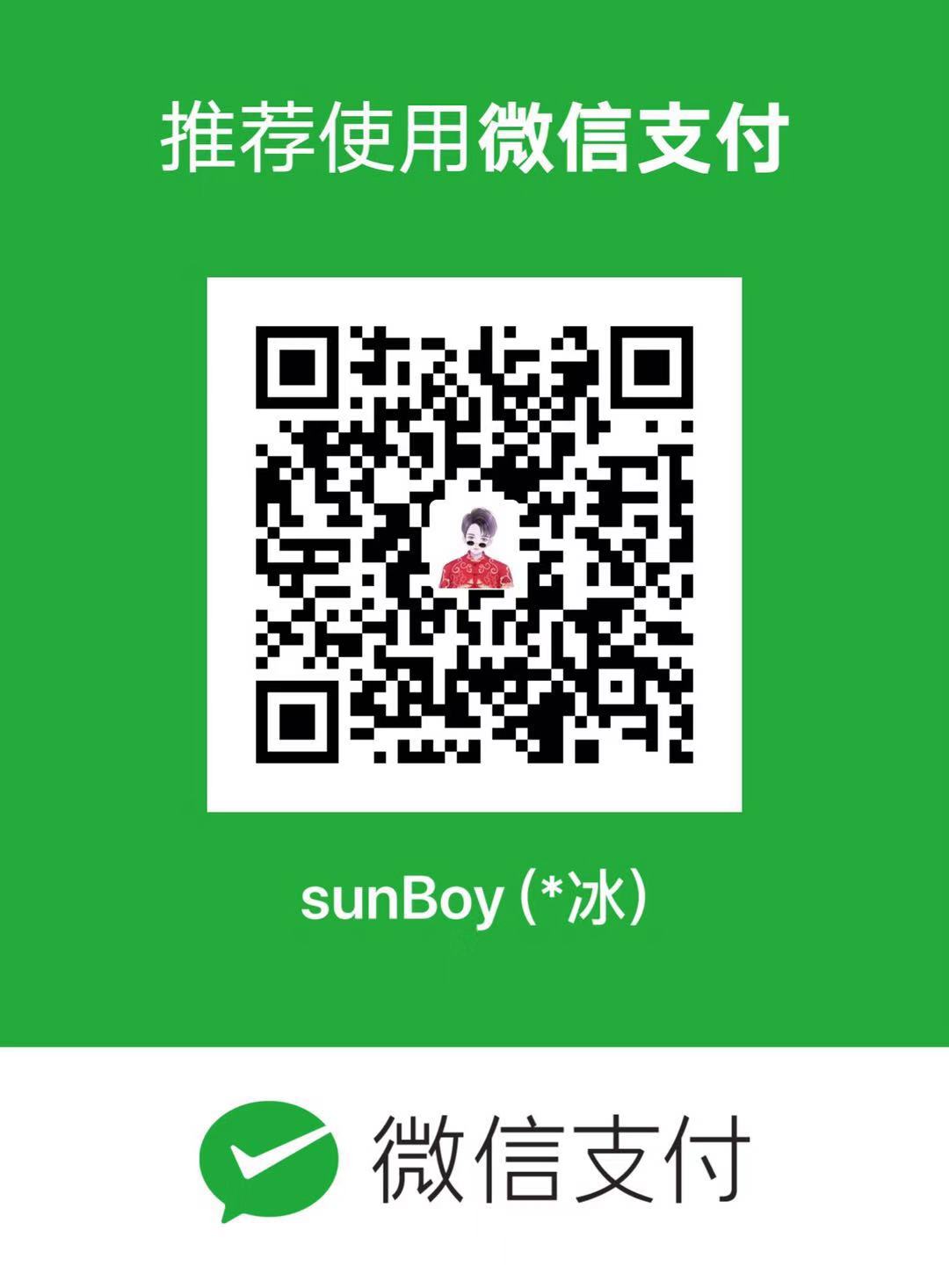设置公共样式
//reset.scss 清除默认样式
body,div,p,h1,h2,h3,h4,h5,h6,ul,li,dl,dt,a,input,button,textarea,select{
margin: 0;
padding: 0;
outline: none;
}
html,body{
font-family:Helvetica Neue,Helvetica,Arial,Microsoft Yahei,Hiragino Sans GB,Heiti SC,WenQuanYi Micro Hei,sans-serif;
color: #333333;
background-color: #ffffff;
min-width: 1226px;
font-size: 12px;
}
a{
text-decoration: none;
}
ul,li{
list-style: none;
}
input{
font: normal;
}
input:focus,a:focus{
outline: none;
}
//config.css根据设计定义基本主题
// 常规字体大小设置
$fontA: 80px; //产品站大标题
$fontB: 38px; //产品站标题
$fontC: 28px; //导航标题
$fontD: 26px; //产品站副标题
$fontE: 24px;
$fontF: 22px;
$fontG: 20px; //用在较为重要的文字、操作按钮
$fontH: 18px; //用于大多数文字
$fontI: 16px; //用于辅助性文字
$fontJ: 14px; //用于一般文字
$fontK: 12px; //系统默认大小
// 常规配色设置
$colorA: #FF6600 !default; //用于需要突出和强调的文字、按钮和icon
$colorB: #333333 !default; //用于较为重要的文字信息、内页标题等
$colorC: #666666 !default; //用于普通段落信息 引导词
$colorD: #999999 !default; //用于辅助、此要的文字信息、普通按钮的描边
$colorE: #cccccc !default; //用于特别弱的文字
$colorF: #d7d7d7 !default; //用于列表分割线、标签秒变
$colorG: #ffffff !default; //用于导航栏文字、按钮文字、白色背景
$colorH: #e5e5e5 !default; //用于上下模块分割线
$colorI: #000000 !default; //纯黑色背景,用于遮罩层
$colorJ: #F5F5F5 !default; //弹框标题背景色
$colorK: #FFFAF7 !default; //订单标题背景色
//mixin.scss
//flex布局复用
@mixin flex($hov:space-between,$col:center){
display:flex;
justify-content:$hov;
align-items:$col;
}
@mixin bgImg($w:0,$h:0,$img:'',$size:contain){
display:inline-block;
width:$w;
height:$h;
background:url($img) no-repeat center;
background-size:$size;
}
@mixin position($pos:absolute,$top:0,$left:0,$w:100%,$h:100%){
position:$pos;
top:$top;
left:$left;
width:$w;
height:$h;
}
@mixin positionImg($pos:absolute,$top:0,$right:0,$w:0,$h:0,$img:''){
position:$pos;
top:$top;
right:$right;
width:$w;
height:$h;
background:url($img) no-repeat center;
background-size:contain;
}
@mixin height($h:0,$lh:$h) {
height: $h;
line-height: $lh;
}
@mixin wH($w:0,$h:0) {
width:$w;
height: $h;
}
@mixin border($bw:1px,$bc:$colorF,$bs:solid) {
border: $bw $bs $bc;
}
vue.config.js公共配置
const path = require('path')
module.exports = {
// 基本路径 //test pull
publicPath: process.env.NODE_ENV === 'production' ? '' : '/',
// 输出文件目录
outputDir: process.env.NODE_ENV === 'production' ? 'dist' : 'devdist',
// eslint-loader 是否在保存的时候检查
lintOnSave: false,
/** vue3.0内置了webpack所有东西,
* webpack配置,see https://github.com/vuejs/vue-cli/blob/dev/docs/webpack.md
**/
chainWebpack: config => {
const svgRule = config.module.rule('svg')
svgRule.uses.clear()
svgRule
.use('svg-sprite-loader')
.loader('svg-sprite-loader')
.options({
symbolId: 'icon-[name]',
include: ['./src/icons']
})
},
configureWebpack: config => {
config.resolve = {
// 配置解析别名 // test push
extensions: ['.js', '.json', '.vue'], // 自动添加文件名后缀
alias: {
vue: 'vue/dist/vue.js',
'@': path.resolve(__dirname, './src'),
'@c': path.resolve(__dirname, './src/components')
}
}
},
// 生产环境是否生成 sourceMap 文件
productionSourceMap: false,
// css相关配置
css: {
// 是否使用css分离插件 ExtractTextPlugin
extract: true,
// 开启 CSS source maps?
sourceMap: false,
// css预设器配置项
loaderOptions: {
sass: {
data: `@import "@/styles/main.scss";`
// prependData: `@import "./src/styles/main.scss";`
}
},
// 启用 CSS modules for all css / pre-processor files.
modules: false
},
// use thread-loader for babel & TS in production build
// enabled by default if the machine has more than 1 cores
parallel: require('os').cpus().length > 1,
/**
* PWA 插件相关配置,see https://github.com/vuejs/vue-cli/tree/dev/packages/%40vue/cli-plugin-pwa
*/
pwa: {},
// webpack-dev-server 相关配置
devServer: {
open: false, // 编译完成是否打开网页
host: '0.0.0.0', // 指定使用地址,默认localhost,0.0.0.0代表可以被外界访问
port: 8080, // 访问端口
https: false, // 编译失败时刷新页面
hot: true, // 开启热加载
hotOnly: false,
proxy: {
'/devApi': {
target: 'http://www.web-jshtml.cn/productapi/token', //API服务器的地址 http://www.web-jshtml.cn/api
changeOrigin: true,
pathRewrite: {
'^/devApi': ''
}
}
},
overlay: {
// 全屏模式下是否显示脚本错误
warnings: true,
errors: true
},
// eslint-disable-next-line no-unused-vars
before: app => {}
},
/**
* 第三方插件配置
*/
pluginOptions: {}
}axios二次封装
import axios from 'axios'
import { Message } from 'element-ui'
import { utileInstance } from '@/libs/utils'
import router from '@/router/index'
let instance = axios.create({
baseURL: process.env.NODE_ENV == 'development' ? 'xxx' : 'xx'
})
// let loadingInstance = null
//设置统一的请求头
instance.defaults.headers.post['content-type'] = 'application/json'
//http状态码信息
let httpCode = {
400: '请求参数错误',
401: '权限不足, 请重新登录',
403: '服务器拒绝本次访问',
404: '请求资源未找到',
500: '内部服务器错误',
501: '服务器不支持该请求中使用的方法',
502: '网关错误',
504: '网关超时'
}
instance.interceptors.request.use(config => {
const TOKEN = utileInstance.getLocalStorage('admintoken')
config.headers['token'] = TOKEN || ''
if (config.url == 'greenhouse/gh_qrcode' || config.url == 'picking_user/pu_qrcode' || config.url.includes('ExportExcel')) {
config['responseType'] = 'blob'
}
// loadingInstance = Loading.service({
// spinner: 'fa fa-spinner fa-spin fa-3x fa-fw',
// text: '拼命加载中...'
// })
return config
})
instance.interceptors.response.use(res => {
setTimeout(() => {
// loadingInstance.close()
}, 1000);
if (res.data.type === '1') {
// Message({
// message: res.data.text,
// type: 'success'
// })
return Promise.resolve(res.data)
} else if (res.data.constructor == Blob) {
return Promise.resolve(res)
} else {
if (res.data.type == '-1') {
localStorage.clear('token')
router.push({ path: '/login' })
}
Message({
message: res.data.text,
type: 'error'
})
return Promise.reject(res.data.message)
}
}, error => {
// loadingInstance.close()
if (error.response) {
let tip = error.response.status in httpCode ? httpCode[error.response.status] : error.response.data.message
Message({
message: tip,
type: 'error'
})
}
return Promise.reject(error)
})
const get = (url, data, config) => {
return instance({
url: url,
method: 'GET',
data: data,
...config
}).then(res => {
return Promise.resolve(res)
}).catch(err => {
return Promise.reject(err)
})
}
const post = (url, data, config) => {
return instance({
url: url,
method: 'POST',
data: data,
...config
}).then(res => {
return Promise.resolve(res)
}).catch(err => {
return Promise.reject(err)
})
}
export { post, get }文件流下载
qrcode(url, params, name) {
this.$api.tableAll(url, params).then(res => {
this.$message({
message: '下载成功',
type: 'success'
});
const myBlob = new window.Blob([res.data], { type: "image/png" });
let link = document.createElement("a");
link.download = name
link.href = URL.createObjectURL(myBlob);
link.target = '_blank';
document.body.appendChild(link);
link.click();
URL.revokeObjectURL(link.href)
document.body.removeChild(link)
})
},